Microsoft has greatly improved the PDF editing ability in Word 2016 Word to the point it is easier, faster and works better than Abode Professional. Just open and edit. Check out how easy it is to use the MS Word PDF editor.
Edit PDF in Word
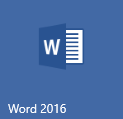
Use Word 2016 to convert a PDF into an editable Word document.
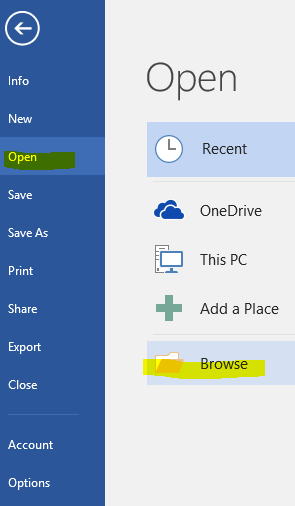
From Word 2016:
- Click File > Open.
- Click Browse. Make sure to change the file type to All Files.
Locate the PDF and Open.
A dialog box will open. Click OK.
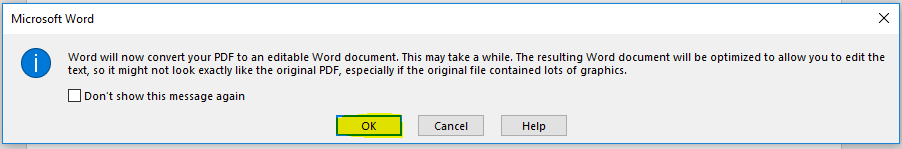
Your pdf is now an editable Word document. Occasionally formatting is be lost in the conversion. Images and text boxes may not display correctly. Save when done editing.
See MS Support: Why does my PDF look different in Word?
A dialog box will open. Click OK.
Your pdf is now an editable Word document. Occasionally formatting is be lost in the conversion. Images and text boxes may not display correctly. Save when done editing.
See MS Support: Why does my PDF look different in Word?

Comments
Post a Comment